| C H A P T E R 1 |
SunHSI/P Device Driver Software |
These Platform Notes include instructions for installing and configuring the software used by the SunHSI/P adapter and patch panel.
This chapter contains the following sections:
The SunHSI/P device driver offers comprehensive compatibility with Solstice WAN software packages. The driver acts as a transparent interface that provides a compliant environment for the SunLink
WAN software packages. The driver acts as a transparent interface that provides a compliant environment for the SunLink wide area network (WAN) packages that currently operate on similar communication modules.
wide area network (WAN) packages that currently operate on similar communication modules.
The protocols that operate with the SunHSI/P adapter include systems network architecture (SNA) 3270, SNA Peer-To-Peer, open systems interconnection (OSI), X.25, internetwork router (IR), point-to-point protocol (PPP), and Frame Relay.
The Solaris CD, which accompanies these Platform Notes, contains the software required by the SunHSI/P adapter.
|
|
2. Use the prtconf -pv command to determine if the system contains a SunHSI/P adapter.
|
Note Note - pci1214,334 is the hardware identification label for the SunHSI/P adapter. If you see it listed in the prtconf output, your system contains a SunHSI/P adapter. |
If your system does not contain a SunHSI/P adapter, install the adapter and patch panel as described in the SunHSI/P User's Guide .
3. Use the pkginfo command to check the system for previous versions of the Sun HSI/P software.
Finding the SunHSI/P 1.0 package:
Finding the SunHSI/P 2.0 packages:
# /usr/bin/pkginfo | grep SUNWhsip system SUNWhsip SunHSI/P Driver for PCI system SUNWhsipm SunHSI/P Man Pages for PCI system SUNWhsipu SunHSI/P Utilities for PCI |
If no SunHSI/P packages are listed, skip to Step 4 to continue with the software installation.
If any SunHSI/P 1.0 packages are listed, you must remove them as described below.
Removing a SunHSI/P 1.0 package:
Removing SunHSI/P 2.0 packages:
 Do not overwrite any existing SunHSI/P software packages.If you install the SunHSI/P software packages over existing SunHSI/P software packages, you will have two instances of the software packages. This may cause problems when installing or backing out of software patches.
Do not overwrite any existing SunHSI/P software packages.If you install the SunHSI/P software packages over existing SunHSI/P software packages, you will have two instances of the software packages. This may cause problems when installing or backing out of software patches.
4. Install the SunHSI/P software as described in the Solaris Sun Hardware Platform Guide that shipped with these Platform Notes.
When you have completed the software installation of your software, and the pkgadd utility has run the post-installation script, you will have created the devices illustrated FIGURE 1-1 .
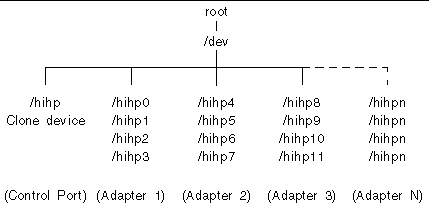
|
|
1. Use the following command to test the installation of the hardware and software.
Replace n with the SunHSI/P port you want to test.
This command will run an internal loopback test to check the SunHSI/P port. For more information, see the hsip_loop(1m) man page.
Use the SunHSI/P supplied system commands hsip_init , hsip_loop and hsip_stat to configure your system. While this section provides a short description of each command, please refer to their man pages for more information.
The following man pages are included with the SunHSI/P software:
hsip(7d)
hsip_init(1m)
hsip_loop(1m)
hsip_stat(1m)
The hsip_init command enables you to modify some of the hardware operating modes common to synchronous serial lines. This can be useful in troubleshooting a link or when operating a communications package. See Appendix A for information about T1 and operating mode hsip_init options.
The hsip_loop command performs several loopback tests that are useful in exercising the various components of a serial communications link.
The hsip_stat command reports the event statistics maintained by the SunHSI/P device driver. The report may be a single snapshot of the accumulated totals or a series of samples showing incremental changes. Prior to these it prints the device name being used to query a particular device.
|
Note Note - You must be superuser (root user) to run the hsip_init, hsip_stat or hsip_loop utilities. |
The SunVTS
 software executes multiple diagnostic hardware tests from a single user interface. It is used to verify the configuration and functionality of most hardware controllers and devices. You operate the SunVTS software primarily from a user interface that enables you to control all aspects of the diagnostic test operation.
software executes multiple diagnostic hardware tests from a single user interface. It is used to verify the configuration and functionality of most hardware controllers and devices. You operate the SunVTS software primarily from a user interface that enables you to control all aspects of the diagnostic test operation.
The sunlink diagnostic test, which is shipped with the SunVTS software, checks the functionality of SunHSI/P adapters. This test can be run from the SunVTS user interface or from the command line. Refer to the SunVTS Test Reference Manual for more information about the sunlink test.
|
Note Note - Some of the sunlink tests require a RS-449 loopback plug, which can be ordered through Sun (part number 540-1430). |
Refer to the SunVTS manuals for detailed information about the SunVTS software. These documents are available on the Sun Documentation web site ( http://docs.sun.com/ ).
Copyright © 2002, Sun Microsystems, Inc. All rights reserved.