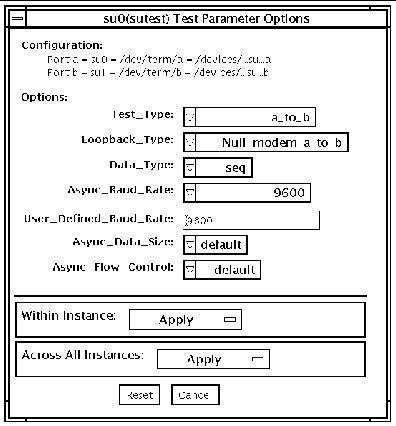sutest
checks the on-board system serial ports (
su[0,1]).
Data is written and read in asynchronous mode, using various loopback paths. You can select the loopback paths to use, the amount of data to transfer, and the baud rate.
The test writes and reads data through the loopback path and compares the data to the original data. The test first sends a single character. If no errors or timeouts are detected, the rest of the data is simultaneously written and read, then compared.
This test uses the asynchronous communication protocol. The
termio(7I)
interface is used for configuring port characteristics.
For CPU 0, port a on the CPU board (motherboard) uses the
su0
asynchronous device, while port b uses
su1
.
Intervention mode must be enabled to run this test.
This test is nonscalable.
Loopback Connectors
This test requires null modem and plug connectors, which are described in
"Invalid Cross-Reference"
.
There are a variety of loopback paths available. The exact type of loopback connector required depends on the system I/O panel.
The loopback for the "Null Modem a to b" option is a female-to-female plug. Its pin configuration is the same as the one described for the
9-Pin to 9-Pin Port-to-Port Loopback Cable
.
The loopback for the "Plug a to a" option is described in the section
9-pin Female Single-Port Loopback Plug
.
|
Note - sutest supports any pair of ports, not just a and b.
|
sutest Options
To reach the dialog box below, right-click on the test name in the System Map and select Test Parameter Options. If you do not see this test in the System Map, you might need to expand the collapsed groups, or your system may not include the device appropriate to this test. Refer to the
SunVTS User's Guide
for more details.
FIGURE 54-1 sutest Test Parameter Options Dialog Box
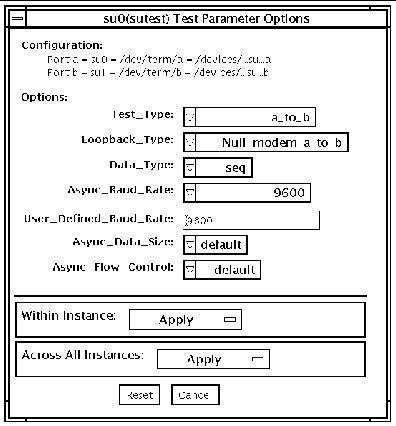
TABLE 54-1 sutest Options
|
sutest Options
|
Description
|
|
Test Type
|
Selects how the test will run. Test options include:
 a=
runs the test on port a
a=
runs the test on port a
 b=
runs the test on port b
b=
runs the test on port b
 a_b=
runs the test on ports a and b sequentially
a_b=
runs the test on ports a and b sequentially
 a_b_concurrent=
runs the test on port a and port b concurrently.
a_b_concurrent=
runs the test on port a and port b concurrently.
|
|
Loopback Type
|
Selects the loopback test. Options include:
 Internal_a_to_a__b_to_b_
is an internal path for a, b, a_b, and a_b_concurrent test types.
Internal_a_to_a__b_to_b_
is an internal path for a, b, a_b, and a_b_concurrent test types.
 Plug_a_to_a__b_to_b
is an external loopback plug for a, b, a_b, and a_b_concurrent test types.
Plug_a_to_a__b_to_b
is an external loopback plug for a, b, a_b, and a_b_concurrent test types.
 null_modem_a_to_b
is an external loopback cable for a_to_b and a_to_b_concurrent test types.
null_modem_a_to_b
is an external loopback cable for a_to_b and a_to_b_concurrent test types.
|
|
Data Type
|
Selects the data pattern to transfer. The user can select:
 Random
Random
 Sequential
Sequential
 Alphanumeric
Alphanumeric
 0x00-0xff
0x00-0xff
|
|
Async Baud Rate
|
Selects the baud rate for Asynchronous mode testing. The valid rates are: 50, 110, 300, 600, 1200, 4800, 9600, 19200, 38400, 57600, 115200, and ALL. The default rate is 9600 baud. Some platforms can only support up to 38400 or 76800. The test will return an error if you try to use a higher baud rate then is supported. For baud rates greater then 153600 the serial line drivers must be set for RS-423 mode and not RS-232 mode. The RS-423 and RS-232 modes are usually selected by a hardware jumper on the motherboard. Consult your hardware installation manual for more information.
|
|
User Defined Baud Rate
|
Allows the user to set new baud rate values for the test. First select the User Defined option from the Async Baud Rate menu. Then enter the new value in the User Defined Baud Rate field.
|
|
Async Data Size
|
Selects the total number of bytes to transfer in Asynchronous mode. This can range from 1 to 10000.
|
|
Async Flow Control
|
Selects the type of flow control to use in asynchronous mode testing. The user can select
Hardware
(RTS/CTS),
Software
(XON/XOFF) or
None
. The default depends on the loopback type. Software flow control is not allowed on a, b, a_b, or a_b_concurrent loopback types.
|
sutest Test Modes
sutest
supports all three SunVTS test modes.
TABLE 54-2 sutest Test Modes
|
Test Mode
|
Supported?
|
Description
|
|
Connection
|
Yes
|
Tries to open the port to determine if the device is connected. If it fails and the port is not busy, the test exits with an error. If it is successful or fails with a busy or exclusive use error, then the port is considered connected, and the test passes.
|
|
Functional
(Offline)
|
Yes
|
Performs the selected loopback test.
|
sutest Command-Line Syntax
/opt/SUNWvts/bin/sutest
standard_arguments
-o dev=
device_name
,
porta=
port_name
,T=
test_type
,L=
loopback_type
,D=
data_pattern
,
AB=
baud_rate
,BS=
write_size
,F=
flow_control
TABLE 54-3 sutest Command-Line Syntax
|
Argument
|
Explanation
|
|
dev=
device_name
|
Identifies the serial port(s) to test. There is no default value. You must specify a device name such as
su0
.
|
|
porta=
port_name
|
The name of the first device of a serial device pair. The default is
a
.
|
|
T=
test_type
|
Specifies the type of test to run:
-
a=
runs the test on port a.
-
b=
runs the test on port b.
-
a_b=
runs the test on ports a and b sequentially.
-
a_b_concurrent=
runs the test on port a and port b concurrently.
-
a_to_b=
runs the test from port a to port b.
|
|
L=
loopback_type
|
The type of loopback connector attached to ports:
-
Internal_a_to_a__b_to_b
-
Null_modem_a_to_b
-
Plug_a_to_a__b_to_b
|
|
D=
data_pattern
|
Selects the data pattern to transfer. The user can select:
-
Random
-
Sequential
-
Alphanumeric
-
0x00-0xFF
|
|
AB=
baud_rate
|
Asynchronous baud rate (default = 9600). The valid values are between
110 - 460800.
Note: Some platforms can only support asynchronous baud rates up to 38400 or 76800. For baud rates greater then 153600 the serial line drivers must be set for RS-423 mode and not RS-232 mode.
|
|
BS=
write_size
|
Asynchronous mode write size; from 1 to 10000 bytes.
|
|
F=
flow_control
|
Asynchronous mode flow control
-
Hardware
(RTS/CTS)
-
Software
(xon/xoff)
-
None
|
|
Note Note - 64-bit tests are located in the sparcv9 subdirectory: /opt/SUNWvts/bin/sparcv9/testname. If a test is not present in this directory, then it may only be available as a 32-bit test. For more information refer to 32-Bit and 64-Bit Tests.
|
|
SunVTS 5.0 Test Reference Manual
|
816-1667-10
|




|
Copyright
© 2002, Sun Microsystems, Inc. All rights reserved.