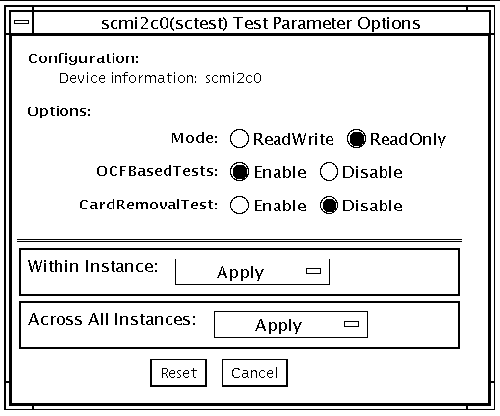The Smart Card test (
sctest
) consists of a series of subtests to exercise smart cards and smart card readers. It exercises the Java
TM
card terminal reader driver, the Solaris I2C SCM device driver, and the serial device driver.
sctest
tests only the internal SC reader.
sctest
is only run as an intervention test. Users need to initalize SC card and Internal SC reader to run
sctest
.
|
Note - Users should initialize the smart card with commands or GUI provided by OS. This initialization information can be found in the Smart Card User Administration Guide at docs.sun.com.
|
 |
Caution - Do not use a smart card with real data for sctest. Allocate a scratch smart card for testing purposes only. Functions of sctest will delete any existing data on the card.
|
|
Note - Do not run sctest and sptest at the same time. Test results will conflict if sptest is enabled when sctest is run. (Because it is an intervention test, sptest is disabled by default.)
|
To select
sctest
, click the Intervention button in the Select Devices panel.
sctest Test Requirements
The following five requirements must be met before running
sctest
:
-
You must enable the SunVTS intervention mode.
-
You must have a scratch smart card ready.
-
You must configure the card reader, if it has not been configured already. The card reader can be configured with the GUI provided by the OS (under Workspace Menu-Tools-Smart card).
-
You must initialize the test card with GUI provided by the OS (under Workspace Menu-Tools-Smart card).
-
You must run the following command to personalize the card:
# /usr/bin/smartcard -c init -A A000000062030400 -P `$$$$java' \
user=guest application=AAA password=guestwho
|
Once you have fulfilled these five requirements, you are ready to run
sctest
.
sctest Subtests
TABLE 47-1 sctest Subtests
|
Subtest
|
Description
|
|
Card Presence Detect test
|
Checks whether a card is present in the reader. Place the card in the reader to begin the test.
|
|
Card Lock/Unlock test
|
Exercises the functions that lock and unlock a card. Place the card in the reader to begin the test.
|
|
Insertion/Removal test
|
Tests detection of card insertion and removal. If the card is already in the reader, remove and reinsert when prompted. This test is disabled by default, since it requires user intervention.
|
|
PinCardService test
|
Waits for a card to be inserted, then performs authentication of the default PIN (
$$$$java
).
Note: this subtest assumes the card has been initialized.
|
|
Simple Authentication test
|
Waits for a card to be inserted, then performs authentication of the default PIN (
$$$$java
). Displays the username and password of an example user called
AAA
.
This test only works for cards that have been initialized. This subtest requires the PinCardService test to first validate the PIN on the smart card.
|
|
UserInfoCardService test
|
Waits for a card to be inserted, then performs authentication of the default PIN (
$$$$java
). Displays the user information such as the username and password of example user called
AAA
. If Write mode is enabled, the test will also create default user information for an example user
BBB
.
If Verbose mode is enabled, this user information will be displayed. Next, the test deletes the user information for
BBB
. When the test queries for user information for
BBB
, it expects an exception (since this information is already deleted).
This subtest requires that the PinCardService test has validated the PIN on the smart card.
|
sctest Options
To reach the dialog box below, right-click on the test name in the System Map and select Test Parameter Options. If you do not see this test in the System Map, you might need to expand the collapsed groups, or your system may not include the device appropriate to this test. Refer to the
SunVTS User's Guide
for more details.
FIGURE 47-1 sctest Test Parameter Options Dialog Box
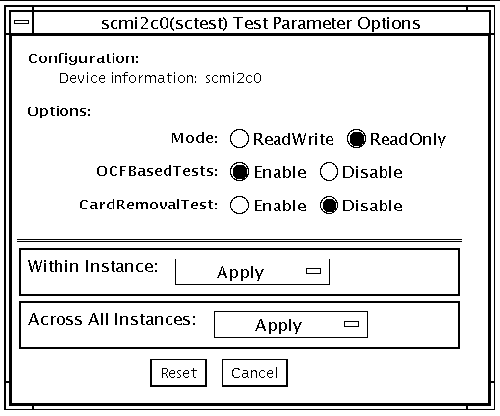
TABLE 47-2 sctest Options
|
sctest
Options
|
Description
|
|
Mode
|
Enables or disables the Write mode for the UserInfoCard Service subtest.
|
|
OCF Based tests
|
Enables or disables all of the following subtests: Card Presence Detect, Card Lock/Unlock, Insertion/Removal, PinCardService, Simple Authentication, and UserInfoCard.
|
|
Card Removal test
|
Enables or disables the Insertion/Removal subtest.
|
sctest Test Modes
TABLE 47-3 sctest Test Modes
|
Test Mode
|
Supported?
|
Description
|
|
Connection
|
No
|
Not supported.
|
|
Functional
(Offline)
|
Yes
|
Runs the full set of tests.
|
sctest Command-Line Syntax
/opt/SUNWvts/bin/sctest
standard_arguments
-o
dev=
a|b|i2cscmN
,Mode
=ReadWrite|ReadOnly,
OCFBasedTests
=Enable|Disable,
CardRemovalTest
=Enable|Disable
TABLE 47-4 sctest Command-Line Syntax
|
Argument
|
Description
|
|
dev=
a|b|i2cscmN
|
Names the type of device. The value
a
or
b
implies
ttya
or
ttyb
.
N
=0, 1, 2, and so on.
|
|
Mode=
Enable
|
Disable
|
Enables or disables the Write mode for the UserInfoCard Service subtest.
|
|
OCFBasedTests=
Enable
|
Disable
|
Enables or disables all of the following subtests: Card Presence Detect, Card Lock/Unlock, Insertion/Removal, PinCardService, Simple Authentication, and UserInfoCard.
|
|
CardRemovalTest=
Enable
|
Disable
|
Enables or disables the Insertion/Removal subtest.
|
|
Note Note - 64-bit tests are located in the sparcv9 subdirectory: /opt/SUNWvts/bin/sparcv9/testname. If a test is not present in this directory, then it may only be available as a 32-bit test. For more information refer to 32-Bit and 64-Bit Tests.
|
|
SunVTS 5.0 Test Reference Manual
|
816-1667-10
|




|
Copyright
© 2002, Sun Microsystems, Inc. All rights reserved.