| C H A P T E R 23 |
Frame Buffer Test (fbtest) |
fbtest is a generic test for all frame buffers used with the Solaris 2.x and Solaris 7-9 software.
The fbtest checks the frame buffer by sequentially writing, reading, and verifying small blocks of random patterns across the entire video RAM. The block size is 64 x 64 pixels. If a miscompare occurs, the test stops with an error message that indicates the location of the error.
If a generic frame buffer device name ( dvc/fb ) is specified, fbtest automatically detects the depth of the frame buffer, and adjusts testing to the frame buffer size.
For full instructions on testing frame buffers, see Testing Frame Buffers .
To reach the dialog box below, right-click on the test name in the System Map and select Test Parameter Options. If you do not see this test in the System Map, you might need to expand the collapsed groups, or your system may not include the device appropriate to this test. Refer to the SunVTS User's Guide for more details.
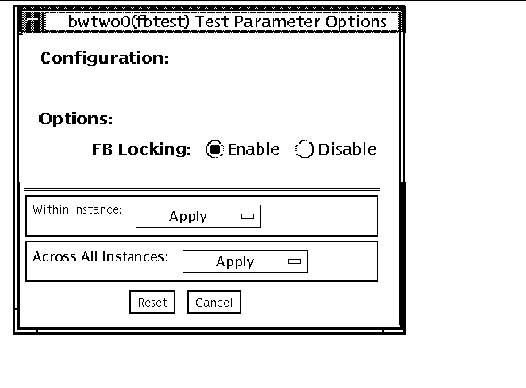
|
Note - To start SunVTS with vtsui, but without vtsk, you must add the host name to xhost as: xhost + hostname. |
Due to the nature of graphic tests, reading from or writing to the frame buffer
during graphic tests disturbs user operation.
/opt/SUNWvts/bin/fbtest standard_arguments -o dev= device_name, lock= E(nable)/D(isable)
|
Enables or disables the window system locking option. See Testing Frame Buffers for details. Frame buffer locking is enabled by default on the window server running the Open Windows software. |
|
Note Note - 64-bit tests are located in the sparcv9 subdirectory: /opt/SUNWvts/bin/sparcv9/testname. If a test is not present in this directory, then it may only be available as a 32-bit. For more information refer to 32-Bit and 64-Bit Tests. |
Copyright © 2002, Sun Microsystems, Inc. All rights reserved.