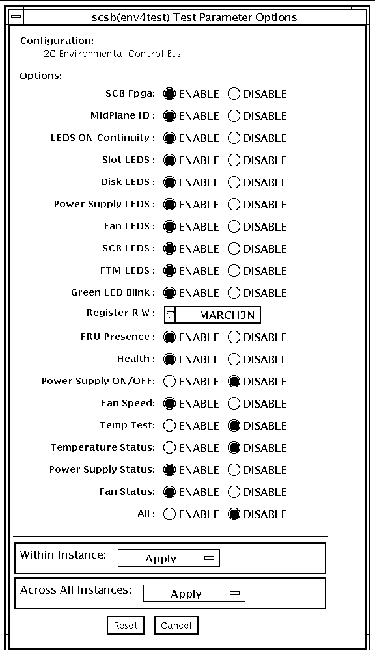Environmental Test (env4test) |
env4test
exercises and validates the
I2C bus on the Sun Netra
 CT systems.
CT systems.
There are nineteen subtests in
env4test
that test and report the status of the following:
-
Continuity LED flash test
-
Slot LED flash test
-
Disk LED flash test
-
Power supply LED flash test
-
Fan LED flash test
-
System controller board LED flash test
-
Front transition module LED flash test
-
Green LED's blink register
-
Register read/write test, 3N march
-
Register read/write test, 5N march
-
Register read/write test, Crosstalk
-
FRU presence test
-
I/O slot health test
-
I/O slot reset test
-
Power remote on/off test
-
Fan speed switch test
-
CPU temperature status display test
-
Power supply status display test
-
Fan status display test
env4test
is not scalable.
env4test Options
To reach the dialog box below, right-click on the test name in the System Map and select Test Parameter Options. If you do not see this test in the System Map, you might need to expand the collapsed groups, or your system may not include the device appropriate to this test. Refer to the
SunVTS User's Guide
for more details.
FIGURE 21-1 env4test Test Parameter Options Dialog Box
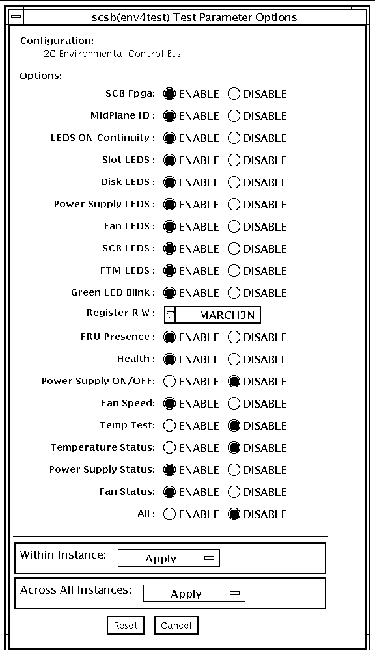
TABLE 21-1 env4test Options
|
env4test
Options
|
Description
|
|
LEDS ON Continuity test
|
Asserts all LEDs in the system display panel except for the PDU LEDs. This verifies the ability of the System Controller Board (SCB) to perform sequential writes while automatically advancing the address pointer internally.
|
|
Slot LEDS test
|
Repeatedly flashes all I/O slot LEDs.
|
|
Disk LEDS test
|
Repeatedly flashes all disk LEDs.
|
|
Power Supply LEDS test
|
Repeatedly flashes all power supply LEDs.
|
|
Fan LEDS test
|
Repeatedly flashes all fan LEDs.
|
|
SCB LEDS test
|
Repeatedly flashes all system controller board LEDs.
|
|
FTM LEDS test
|
Repeatedly flashes all front transition module LEDs.
|
|
Green LED Blink test
|
Tests hardware functionality that enables blinking for the green LEDs.
|
|
Register R/W test
|
A pattern write test to interrupt registers and LED registers (read/write) to isolate the stuck-at-1, stuck-at-0, and cross talk fault categories. The test execution time from shortest to longest is: 3N march, 5N march, (XTALK) Cross Talk.
|
|
FRU Presence test
|
Reads and displays FRU presence signals.
|
|
Health test
|
Reads and displays I/O slot health signals.
|
|
Reset test
|
Sequentially resets individual I/O slots.
|
|
Power Supply test
|
Tests the remote power on/off signals in systems with redundant power supplies. This test is only valid when 2 power supplies are inserted in a single drawer.
|
|
Fan test
|
Tests the functionality of fan speed changes.
|
|
Temperature Status test
|
Identifies the current temperature of the CPU, the ambient temperature of the system, and verifies that the temperature is within normal operating parameters. This test is enabled in all modes.
|
|
Power Supply Status test
|
Detects assertion of Presence signal in the SCB and reads the power supply status register via the I2C bus. The encoded bit status is displayed to the console.
|
|
Fan Status test
|
Detects assertion of Presence signal in the SCB and reads the fan status register via the I2C bus. The encoded bit status is displayed to the console.
|
|
All tests
|
Executes all tests sequentially.
|
env4test Test Modes
env4test
supports Connection and Functional tests as described in the table below.
TABLE 21-2 env4test Test Modes
|
Test Mode
|
Supported?
|
Description
|
|
Functional
(offline)
|
Yes
|
Tests the disk back panel, front panel LEDs, and fan control circuitry. Also uses the same functionality as Online mode and Connection test mode.
|
env4test Command-Line Syntax
/opt/SUNWvts/bin/env4test
[
standard arguments
]
-o
dev=
device_name
, ContinuityTest=
E(nable)|D(isable)
,SlotLedsTest=
E|D
,DiskLedsTest=
E|D
, PsupplyLedsTest=
E|D
,FanLedsTest=
E|D
,ScbLedsTest=
E|D
, FtmLedsTest=
E|D
,GreenLedsBlinkTest=
E|D
,RegTest=
3N|5N|Cross_Talk
, FRUPresenceTest=
E|D
,HealthTest=
E|D
,ResetTest=
E|D
, PowerSupplyTest=
E|D
,FanTest=
E|D
,TempStatus=
E|D
, PsupplyStatus=
E|D
,FanStatus=
E|D
, AllTests=
E|D
TABLE 21-3 env4test Command-Line Syntax
|
Argument
|
Explanation
|
|
dev
=raw_device_name
|
Specifies the name of the raw device to test.
|
|
ContinuityTest=
Enable|Disable
|
Turns on all LED's except for PDU.
|
|
SlotLedsTest=
Enable|Disable
|
Enables or disables the slot LED flash test.
|
|
DiskLedsTest=
Enable|Disable
|
Enables or disables the disk LED flash test.
|
|
PsupplyLedsTest=
Enable|Disable
|
Enables or disables the power supply LED flash test.
|
|
FanLedsTest=
Enable|Disable
|
Enables or disables the fan LED flash test.
|
|
ScbLedsTest=
Enable|Disable
|
Enables or disables the scb LED flash test.
|
|
FtmLedsTest=
Enable|Disable
|
Enables or disables the ftm LED flash test.
|
|
GreenLedsBlinkTest=
Enable|Disable
|
Enables or disables the green LED hardware blink test.
|
|
RegTest=
3N|5N|xtalk
|
Enables or disables the 3N, 5N, cross talk register test.
|
|
FRUPresenceTest=
Enable|Disable
|
Enables or disables the FRU presence test.
|
|
HealthTest=
Enable|Disable
|
Enables or disables the health test.
|
|
ResetTest
=
Enable|Disable
|
Enables or disables the reset test.
|
|
PowerSupplyTest=
Enable|Disable
|
Enables or disables the power supply remote on/off test.
|
|
FanTest=
Enable|Disable
|
Enables or disables the fan speed change test.
|
|
TempStatus=
Enable|Disable
|
Enables or disables display of CPU temperature.
|
|
PsupplyStatus=
Enable|Disable
|
Enables or disables display of power supply status.
|
|
FanStatus=
Enable|Disable
|
Enables or disables display of fan status.
|
|
AllTests=
Enable|Disable
|
Performs all tests in sequence.
|
|
Note Note - 64-bit tests are located in the sparcv9 subdirectory: /opt/SUNWvts/bin/sparcv9/testname. If a test is not present in this directory, then it may only be available as a 32-bit test. For more information refer to 32-Bit and 64-Bit Tests.
|
|
SunVTS 5.0 Test Reference Manual
|
816-1667-10
|




|
Copyright
© 2002, Sun Microsystems, Inc. All rights reserved.
 CT systems.
CT systems.